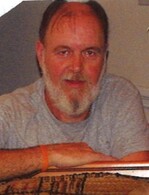In Memory of
Randall Gene
Ratliff
Ratliff
1952 - 2017
Memorial Candle Tribute From
Lakes Funeral Home
"We are honored to provide this Book of Memories to the family."
View full message >>>
Memorial Candle Tribute From
Debbie
"You was a good friend and u will be missed."
View full message >>>
Memorial Candle Tribute From
LaVada Lester Bentley
"So very sorry to hear of Randy's passing... you guys were family to me. I will h"
View full message >>>
Memorial Candle Tribute From
Teresa Jones Powers
"Randy was full of life and laughful in the 70's. May he Rest In Peace. "
View full message >>>
Memorial Candle Tribute From
Shane
"You made us smile and laugh for so many years, such a wonderful heart and joy to"
View full message >>>
Memorial Candle Tribute From
Liz and Eddie Daugherty
"Randy was a very sweet man that enjoyed talking about his sweet daughter and gra"
View full message >>>
Memorial Candle Tribute From
Liz Daugherty
"Randy you were like my dad and I loved you like my dad.. I will miss you so much"
View full message >>>
Memorial Candle Tribute From
Justin Kinder
"I have so many good memories of Randy. I always enjoyed him and his humor while "
View full message >>>
Memorial Candle Tribute From
Ron Lowe
"So sorry for your loss. Always loved him and Roger. When dad and my brother wo"
View full message >>>
Memorial Candle Tribute From
Randall Henson
"R.I.P. Homer I will never forget you my friend"
View full message >>>
Memorial Candle Tribute From
SueKatt Lester
"So sorry to hear
Homer has been a long time friend to our family..."
View full message >>>
Memorial Candle Tribute From
Luke McCoy & family
"You all are in our prayers🙏 "
View full message >>>